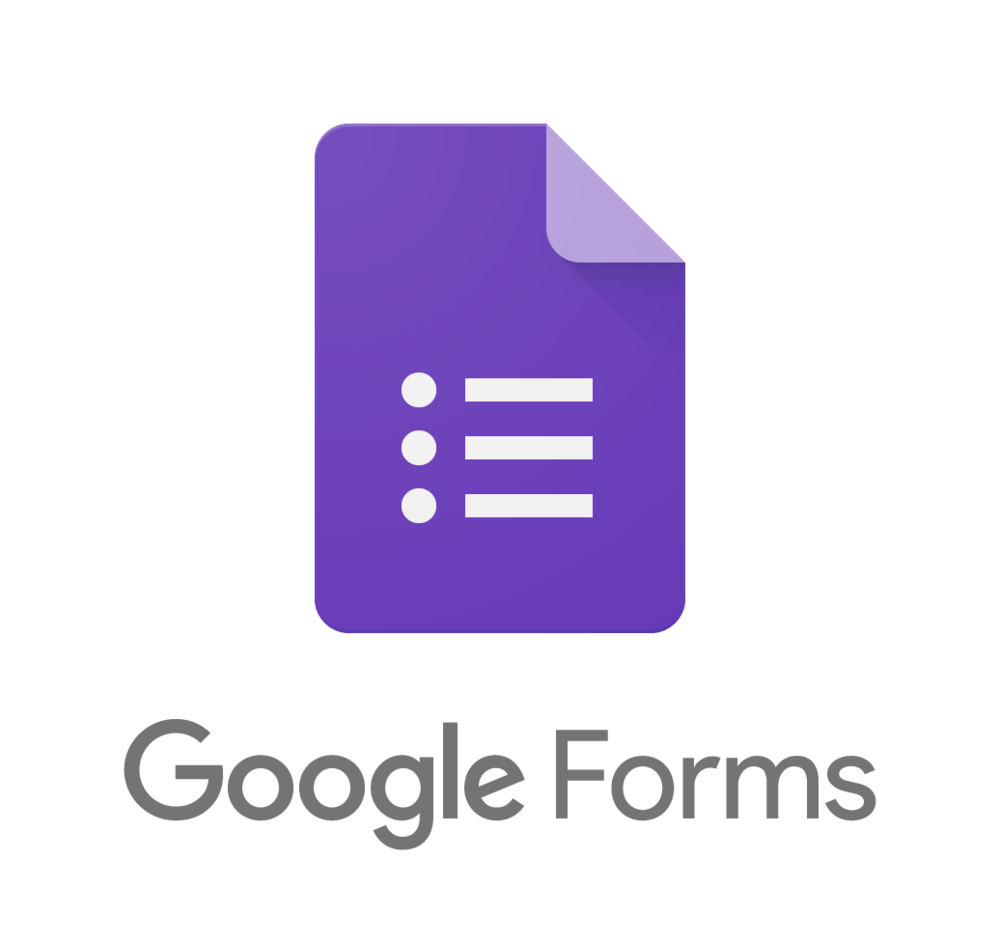
Manage event registrations, create a quick opinion poll, and much more. With Google Forms, you can create and analyze surveys right in your mobile or web browser—no special software required. You get instant results as they come in. And, you can summarize survey results at a glance with charts and graphs. In addition to this, teachers can create self-marking quizzes that provide both formative and summative feedback to students.
Useful Resources
- Getting Started with Google Forms
- Google Forms Cheat Sheet
- 81 Tips for Using Google Forms in Classrooms
- Creating Quizzes in Google Forms
https://www.youtube.com/watch?v=gwOw61CxxMM

