Software Center is for managing SD61 licensed programs on Educator Laptops. Software Center may be used to install new programs or upgrade existing programs. You do not need to ask helpdesk for assistance. Any staff member can install programs through Software Center.
Installing Programs from Software Center:
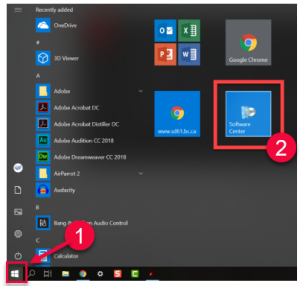 |
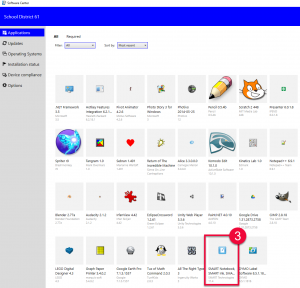 |
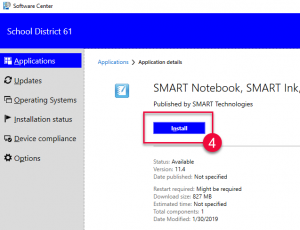 |
-
- Click on the Start Menu icon (Windows logo) at the bottom of your screen.
- Click the Software Center icon on the right-hand side.
- Click the program you want to add.
- Click Install.

