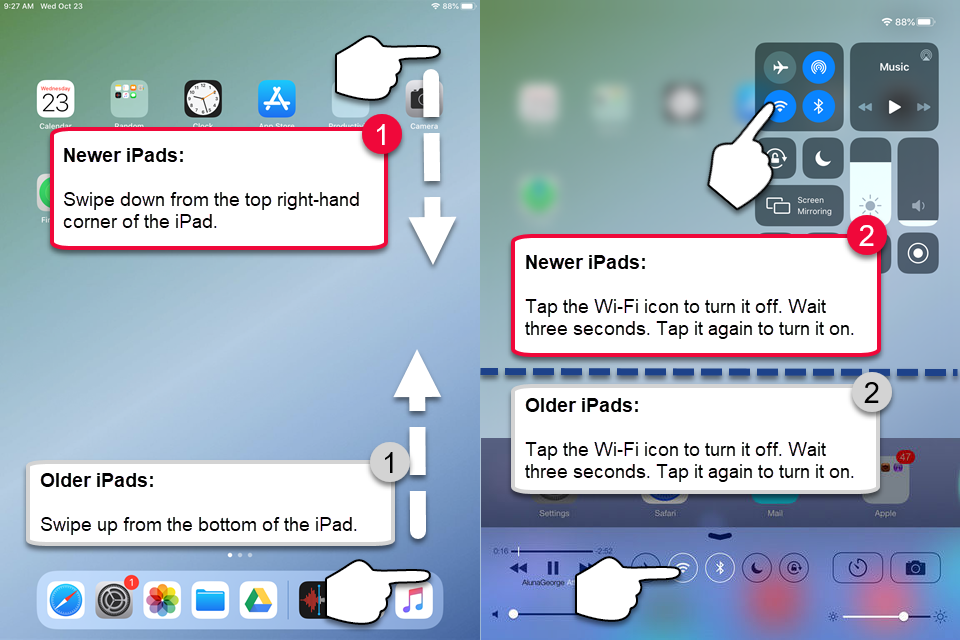Like a person who falls asleep in one place and wakes up somewhere else, iPads can get confused when they are shipped from place to place in your school. Your school contains multiple wi-fi access points to ensure coverage throughout the building(s). Each time an iPad is moved to a different location it needs to re-establish a new wireless connection. Unfortunately if it is moved while sleeping it does not always know that it has been moved and it will not automatically connect to the new access point.
RECONNECTING THE WI-FI
The quick fix is to try toggling the Wi-Fi off and on again, as described below. In most cases this will prompt the iPad to reconnect to the nearest access point. If this does not work, fully restarting the device might fix the problem. If there are still issues after you have tried these steps please submit a helpdesk ticket. If the iPad is prompting you for a password do not try to use your personal login. Managed iPads use a district assigned Wi-Fi password.
TOGGLING THE WI-FI OFF AND ON