Access to the TTOC Laptop Management Application
Beginning September 2025…
Teachers with a contract of 0.2FTE or higher will be assigned a laptop for the duration of their contract. Laptops can be requested by submitting a HelpDesk ticket. Laptops may be assigned one week ahead of a contract start date and must be returned within one week of the contract end date.
Laptops that are assigned to teachers are not to be shared, lent, or redistributed upon contract completion. Returned devices should be dropped off at the school office or at the Tolmie Board Office in the ITL Department. School staff should submit a HelpDesk ticket so that a member of the ITL Department can pick up the devices and reassign them accordingly.
TTOCs and teachers with a contract of less than 0.2FTE will sign out a laptop at the office on a daily basis. School administration teams have discretion over how these devices are allocated but these laptops are prioritized for TTOCs and teachers with contracts of less than 0.2 FTE.
If you are eligible and would like to request a laptop OR if you have any feedback or questions relating to this program, please direct them to helpdesk@sd61.bc.ca
Using Your Educator Laptop
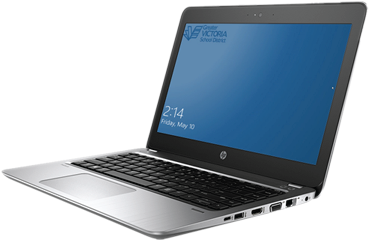 Follow the links below to learn more about using your laptop:
Follow the links below to learn more about using your laptop:
Understanding the Basics
Working With Google’s G-Suite Tools
Your District Google Account (ending in sd61learn.ca) is your ticket to all things Google. Click here to learn more here.

