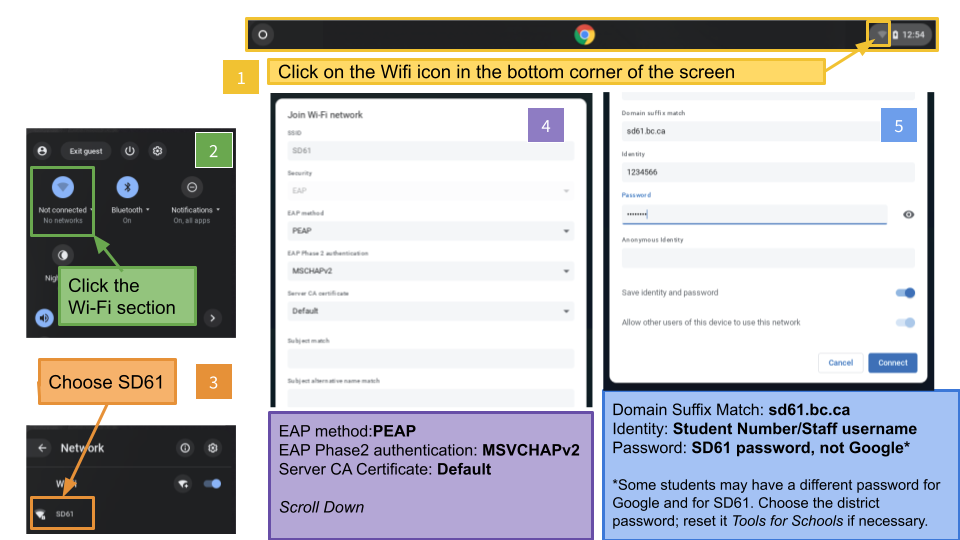NOTE: These instructions are for connecting personal Chromebooks to the SD61 wifi network. If a district-managed Chromebook is no longer connecting to the network after you have restarted the device please submit a Helpdesk ticket to request assistance.
Specific settings are required to connect to the SD61 wifi network. They are as follows:
Note: Students use their six-digit student number and associated password, while staff use their SD61 username (typically first initial, last name) and password. Using district sd61learn Google account credentials will not grant access to the SD61 wifi network.