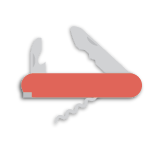
Tools for Schools is a web application built by the Greater Victoria School district. It allows school staff to reset student account passwords, and perform other related actions without assistance from the Help Desk. Options of what can be managed vary depending on a staff member’s role. Right click this link to open Tools for Schools in a new window, and use the instructions below to learn how to manage your students’ accounts.
NOTE: Users must be signed in with their sd61learn G Suite accounts to view the links below.
Managing Student Accounts
Use the instructions in this Google Slides Presentation to change a student’s District or G Suite password. Staff can also grant/remove access to Wi-Fi and enable/disable a student’s account.
Managing Generic Accounts
Use the instructions in this Google Slides Presentation to change the password for your generic account. Generic accounts are used in elementary classrooms and District libraries. They allow students to share an account with a simple password.


