Outlook Webmail 365 includes an automated feature that attempts to sift your email into two categories it describes as Focused and Other. Unfortunately it can be really bad at knowing what’s important. Critical information can easily be sifted into the Focused tab, a section of the webmail screen that you may never have noticed. The IT for Learning Department recommends that all staff turn off Focused Inbox by following the simple instructions in this screenshot.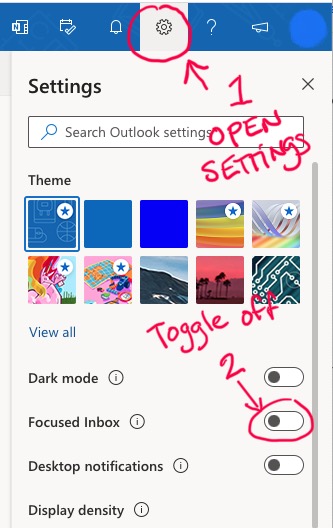
- Click on the Settings icon (gear shape) located at the top right of the window.
- Toggle the Focused Inbox setting off (i.e. make sure the slider is on the left-hand side).
All of your messages will now be routed to a single inbox.


