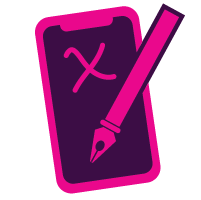
If you use an iPhone to reply to email messages you may have noticed that it embeds a default signature into your emails. When using the stock iOS Mail app the signature reads “Sent from my iPhone.” If you have installed the Microsoft Outlook client the message reads “Get Outlook for iOS.” Both are shameless plugs, but the signature from Mail can at least be useful in alerting people to the fact that the contents of your message were brief because it was sent from your phone. In either case it is easy to change the signature to something more personalized, or leave it blank.
These instructions will show you how to change the signature. Because the process of copying and pasting images with links is difficult to achieve on an iPhone these instructions describe using a plain text signature, rather than the branded version recommended for staff when using regular Windows or Mac computers.
Your signature should contain the following elements (depending on your role):
First & Last Name(s)
Your role
Your location
Your work phone number


