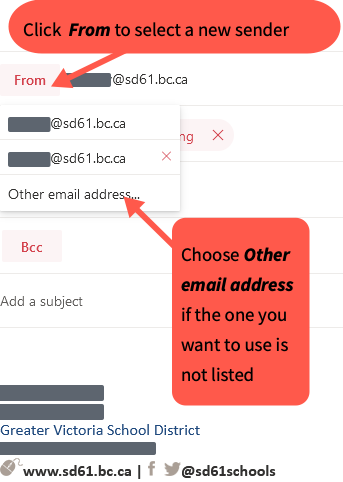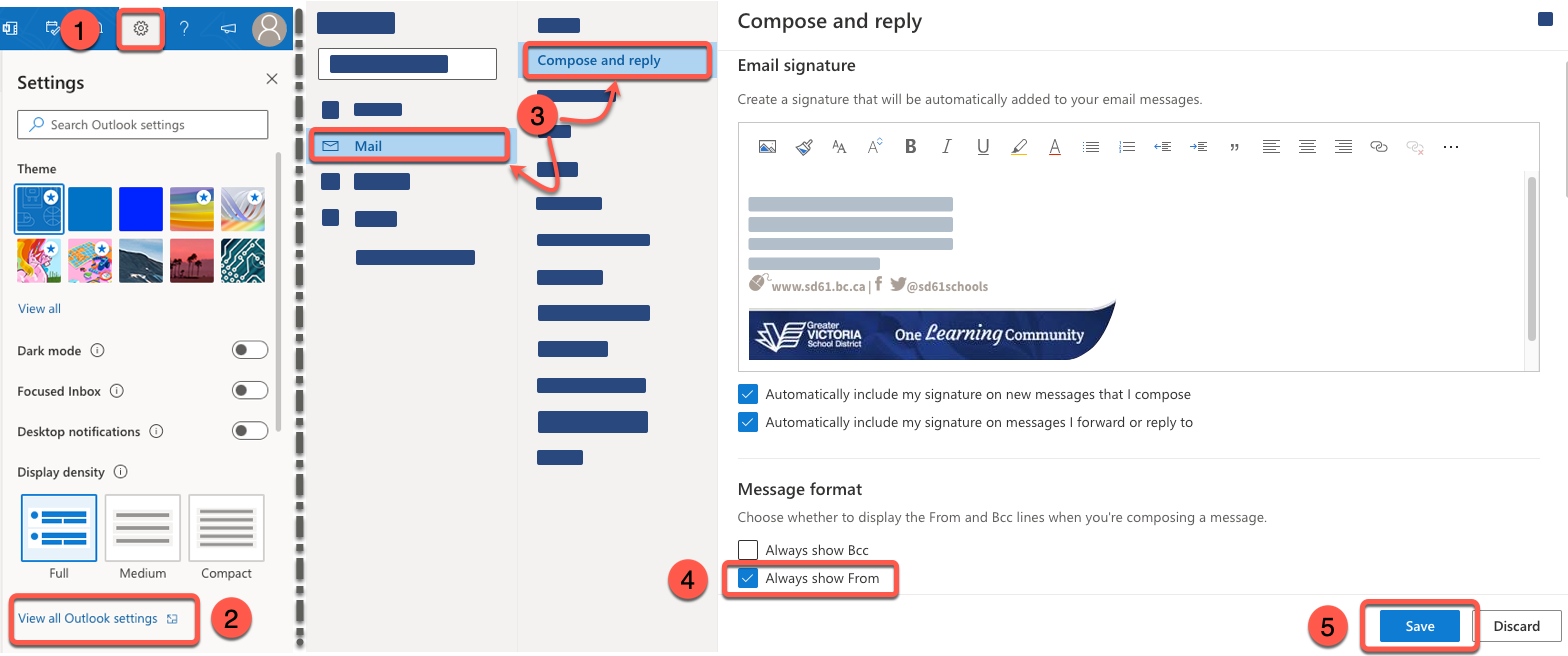Some staff need to monitor shared email inboxes, as well as their own. There are two ways to view other email inboxes using Outlook Webmail as documented in the video below. Please note that only authorized users can view shared mailboxes. If you believe you should have access to a shared mailbox but cannot add it please create a helpdesk ticket for support.
Sending Email From Another Address
You may need to send email from one or more of your group addresses. Follow these instruction to add the From field and use it to send from another address.
Adding the From field
- Open settings by clicking the gear icon in the upper right-hand corner of the window
- Click View all Outldook settings
- Navigate to Mail>Compose and reply
- Check the box to always show the From Field
- Click Save
Selecting the account to send from