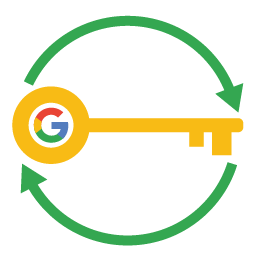
Students
Follow these steps to change your GVSD Student Google account password from home:
1. Click this link to go to your student G Suite account settings: https://www.sd61.bc.ca/parent-student-resources/student-accounts/student-gafe-account/
2. Click the link to reset the password on the right hand side:
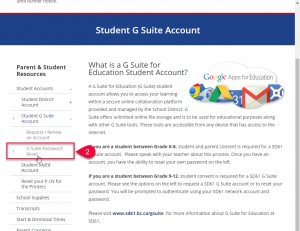
3. A login box will appear. Enter your GVSD Student Number and Password (the same information you use to login to a Windows computer at school). Your existing Google account password may be different from your district password.
 d
d
4. Change the password by entering it twice in the boxes on the page.
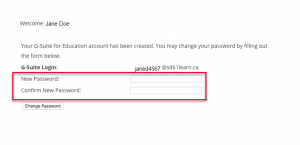
5. If you are in Gr. 9-12 and need to renew your Google consent use the Student Connect Portal.
Staff
- Go to the Google Password Change link.
- Sign in with your District email and password and if prompted.
- Use the form to change your password.


