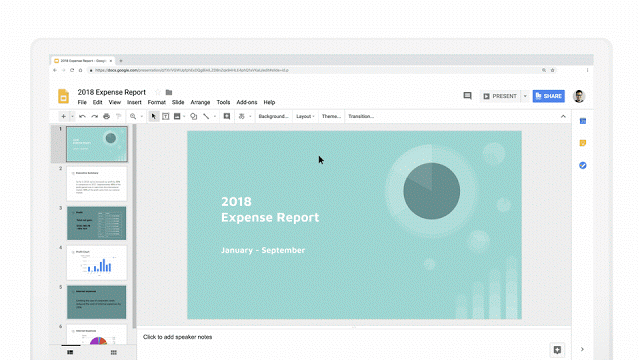Google Slides is an excellent tool for both presentations and graphic design. We use it to design almost everything here at the Tech for Learning team. One tool in Slides that we can’t live without is the Paint Format tool. It looks like a paint roller and can be found between the Print and Zoom buttons on the toolbar.
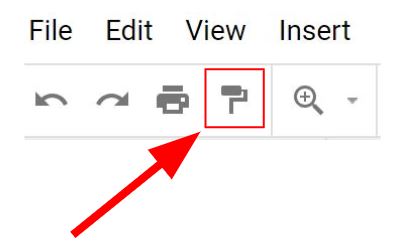
Paint Format allows you to take the formatted properties of an object (such as text) and copy elsewhere. This can be super handy when you want things to appear consistent throughout your document. And as you can see below, it’s really fast.
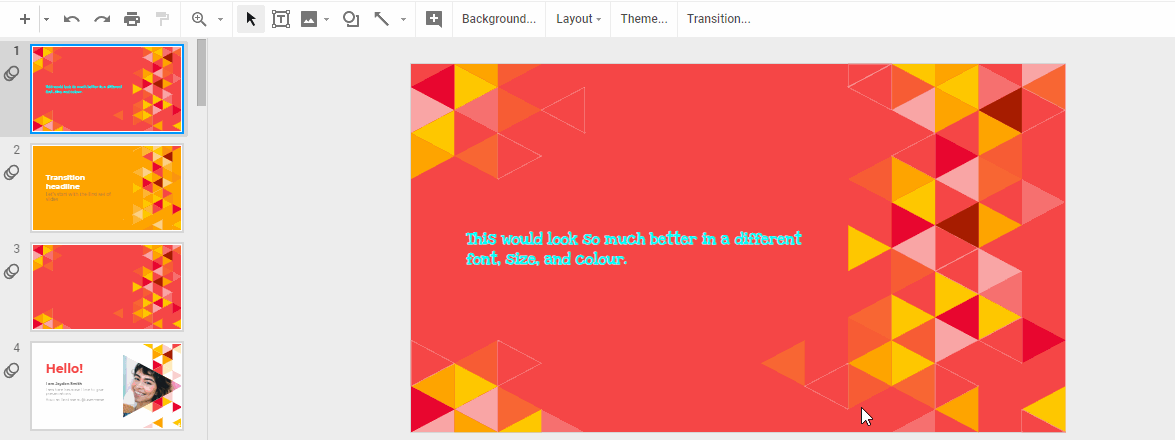
One feature that was sorely lacking for a long time in Google Slides was the ability to replace the formatting of multiple objects, and it meant that you had to use the Paint Format tool button every time you wanted to copy the formatting from somewhere else in the document. Google has recently updated the tool to allow for “persistent” mode, meaning a double click will retain the source properties to be applied to multiple target pieces of text. See the animation from Google below: