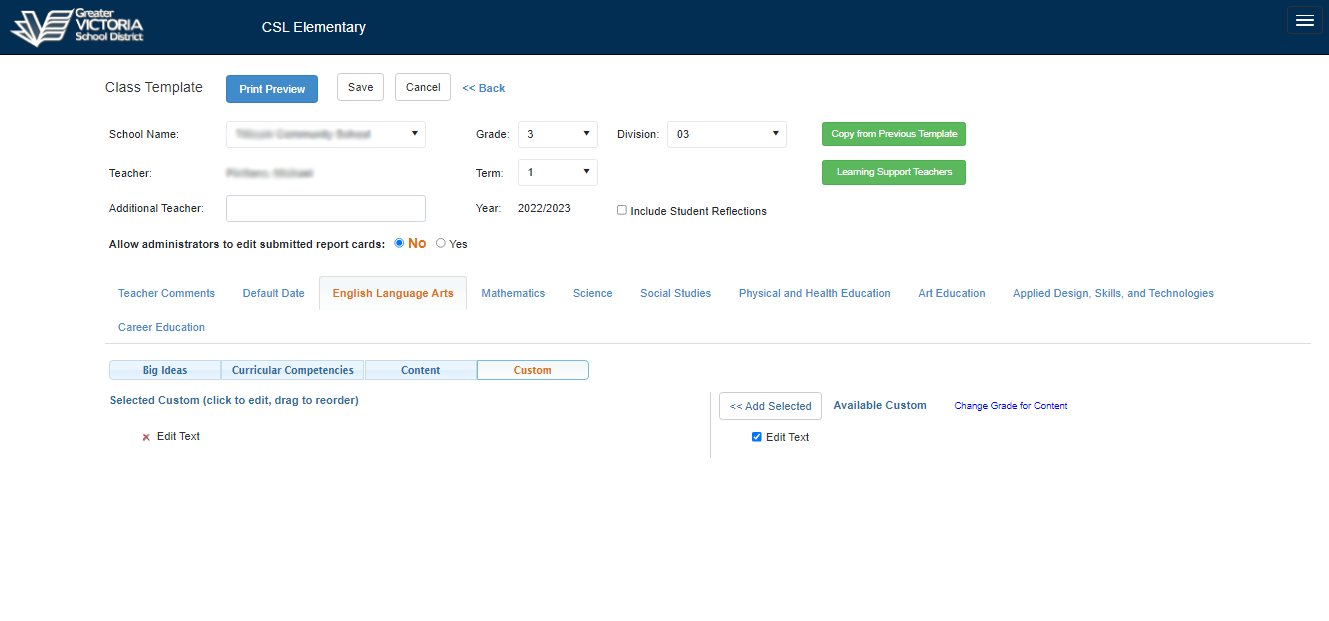CSL report cards have been adjusted slightly to allow for comments to be populated without having to add extensive curricular language. This has been enabled based on feedback for those using the digital portfolio where teachers may “refer to portfolio for evidence of learning”. Teachers must choose “edit text” under the Custom tab for each subject area. Doing so provides a text box for comments and for those who do not want to include extensive curricular language on their report cards.
Please follow these steps for each subject area where the digital portfolio will be used to report student learning. Teachers may want to create a comment on a student report that indicates “please refer to your child’s digital portfolio for evidence of student learning in this subject area”. To do so:
Create a class template in CSL
For each subject area that will utilize the reference to a portfolio:
Select the subject area(s)
Select “Custom”
Select “Edit Text”
Select “Add Selected”
Enter “please refer to your child’s digital portfolio for evidence of student learning in this subject area” to replace “edit text” in the “Selected Custom” section. This will populate the report card with the comment for all students. If “Edit Text” is not changed, the comments section for the chosen subject area will be blank on the report card.
For each subject area, teachers will be required to select a summative proficiency scale indicator for each subject for each term.