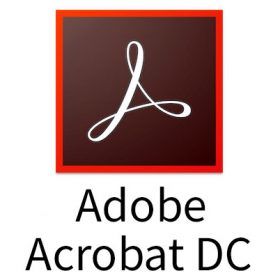
Adobe Acrobat Pro DC is the paid version of the Adobe Acrobat application. With it you can create and edit PDF documents. Previously all staff had access to this tool, but due to licencing restrictions Acrobat Pro is installed on District supplied Windows desktops and educator laptops by request only. It is not available for Chromebooks, iPads or personal computers.
Traditionally PDFs have been difficult to edit—they are essentially printed documents saved in an electronic format. However Acrobat Pro offers a number of tools to enable users to convert PDFs to Word or make quick edits within the PDF itself. These functions are particularly useful in updating or customizing resources that were originally downloaded as PDFs, where no Microsoft Office file is available to edit. Please refer to the document below, or download this PDF version for more information. Editing PDFs in Adobe DC.


