
Google Drive is a powerful tool for file organization, but sometimes it can be frustrating to find the exact file we are looking for if we can’t remember the exact file name or where we filed it. Even files that we’ve been working on recently can get lost in the hundreds or thousands of other documents that we’ve saved to our Drive or Team Drives.

Fortunately, there are lots of ways to search for and display our files. A handy tip when looking for a recent file includes sorting by “Date Modified” in the search results screen.
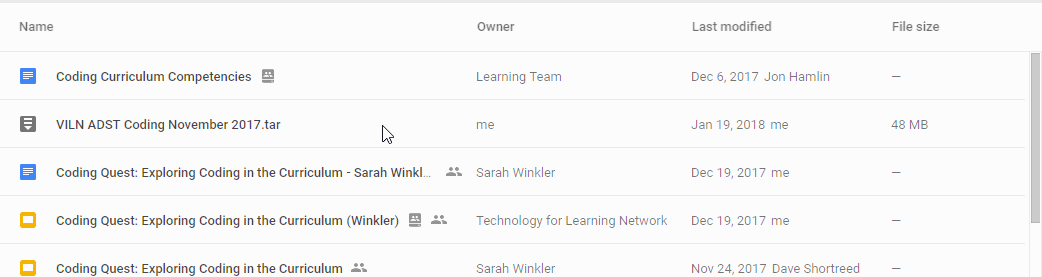
BONUS: Make searching more specific with the Search Options menu in your Google Drive search bar. You can pre-filter results based on criteria, including ownership, last modified and file type!



