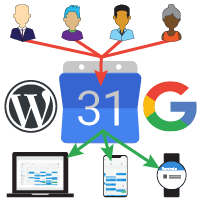
The Greater Victoria School District publishes dozens of websites including the main District site, a website for each school, and sub-sites for our school libraries, career centres and various district departments. One of the primary goals of these sites is to provide parents, staff and other stakeholders with timely information about upcoming events, due dates and other vital time-specific data.
When our sites were first developed we encouraged the use of the built in WordPress Events function to manage calendar entries. But as technology has evolved, and our district’s use of Google’s G Suite tools has expanded, we have seen several schools shift toward using Google Calendars as their main events communication tool.
What Advantages do Google Calendars have?
- End users get up-to-date information delivered to the device of their choice: A link, added to the bottom of the calendar’s page on the school website, makes it easy for staff and parents to subscribe on any device. The Google Calendar’s feed is refreshed every two hours. Any updates to the native WordPress calendar can only be viewed on the school’s website.
- Calendar Events can be added by multiple users: Schools that use Google Calendars can easily add and manage contributors to the school calendar. No WordPress login is required to modify events. School’s can invite teachers and non-staff volunteers (ex. the coach of the rugby team) to contribute to the calendar.
- Multiple Calendars can be added: Some schools have used Google Calendars to book shared spaces/resources, list practice dates for a specific sports team or performing arts group, manage PAC meetings, etc. Users can subscribe to and/or contribute to the specific calendar(s) that they are involved with, leaving the main school calendar only for all-school events.
How do we switch?
There are some schools that prefer to use the WordPress version of Calendar and Events, and both formats are equally supported by the Information Technology for Learning Department (ITL). One is not necessarily better than the other, but schools do have the option available to switch if and when they choose to. To move from WordPress to Google Calendars a Helpdesk ticket is all that is required.
Can we get someone at our school to setup a Google Calendar?
Best practice is to have your main calendar linked to a G Suite account managed by ITL, not to an individual user account. Your school can then add and remove calendar contributors as necessary. If your school or department has previously setup a Google Calendar, that was not configured with the assistance of ITL it is highly recommended that you contact us for assistance. We will be glad to create a calendar for you and get it working on your website. We have done this for many locations already.


