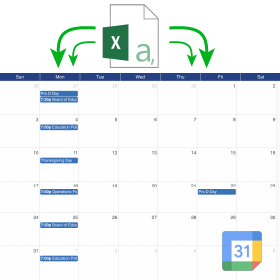
Entering a year’s worth of events by clicking through dates on your Google Calendar pages is monotonous, and a poor use of your precious time. Uploading your events in a .csv file will save you from a ton of tedium.
-
- Create a copy of the CSV to Google Calendar Template to use with Google Sheets or download the csv file to your computer for use with Excel.
Follow these Guidelines:
-
-
- Each event must be on a separate line of the spreadsheet
- All-day events must be assigned the value TRUE in the “All Day Event” column
- Non-All day events must be assigned the value FALSE in the “All Day Event” column and must have valid Start and End Time values (in 12-hour format, not military time)
- Dates must be in the format MM/DD/YYYY
- Be sure to save the file as a .csv file (not .xls)
- go to https:/calendar.google.com and follow the instructions on the screenshots below:
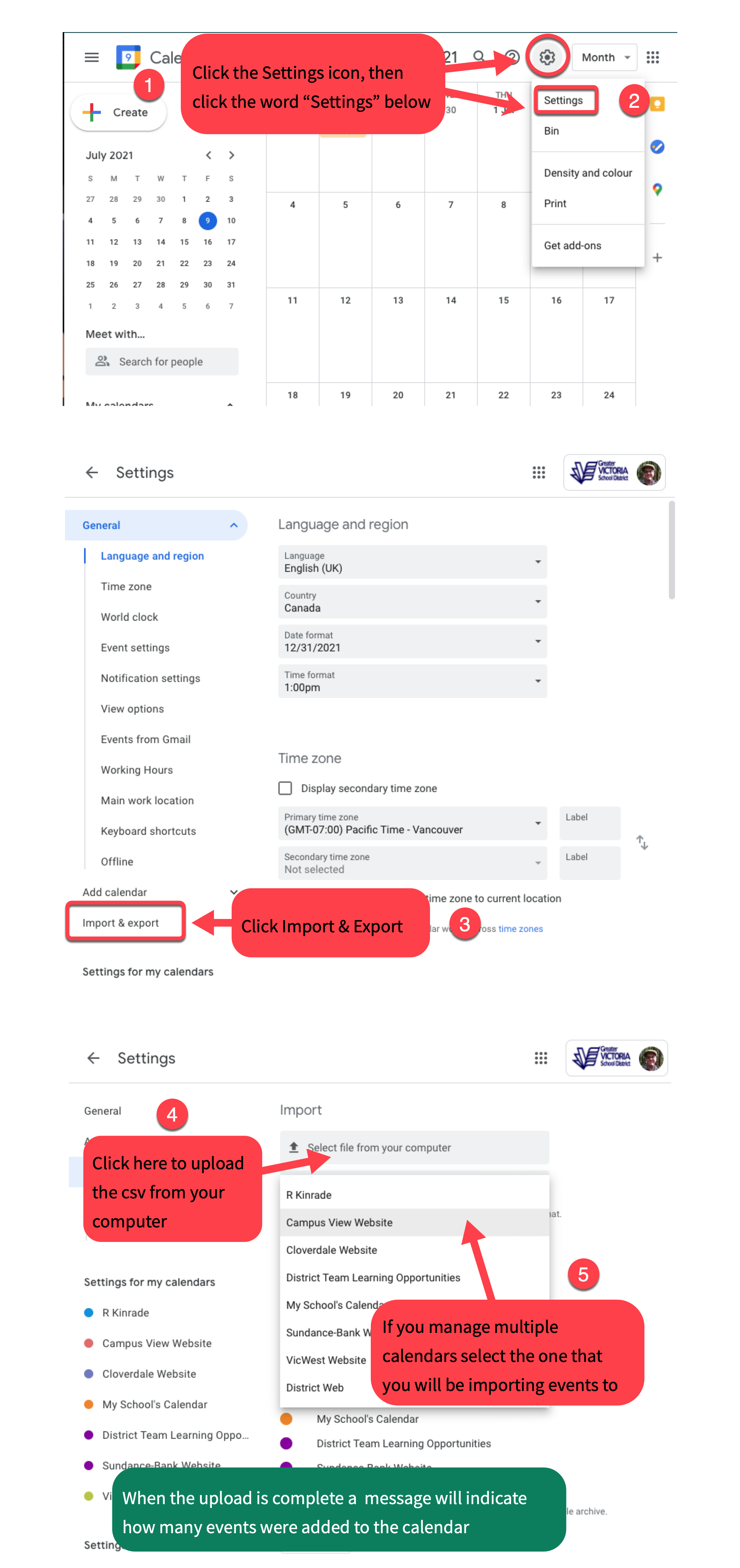
-


