
Google Keep is a note-taking and list application that works really well with other tools in GSuite. You can use it to organize individual or collaborative to-do lists that multiple people can edit. Google Keep can also take advantage of scheduled reminders and alert you when something is due to be completed!
If you’re logged in to your Google account, you can make a list by visiting keep.google.com.
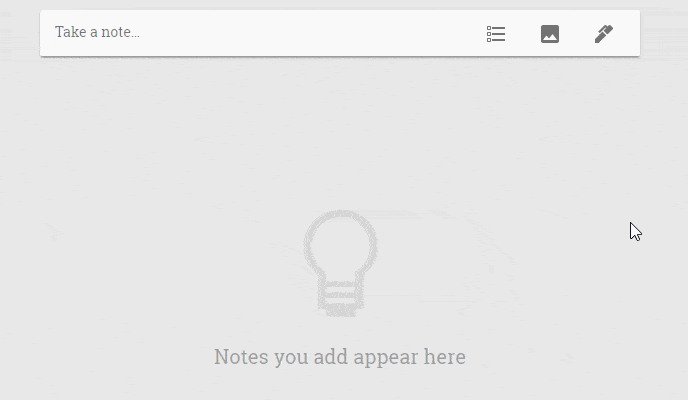
List can be turned into checkboxed to-do lists by enabling the “Show Checkboxes” option. You can also use the keyboard shortcut of <Ctrl> + Shift + 8 (Cmd + Shift + 8 on a Mac).
You can quickly strike things off of your list as they are completed and multiple lists can be organized by different colours.
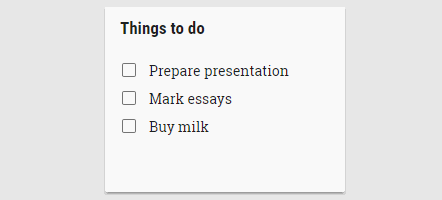
Colour code your lists to keep things organized or distinguish your personal lists from any shared lists you might have.
Additionally, you can add images files to serve as “covers” for your notes or to make it easier to categorize your different Keep notes.
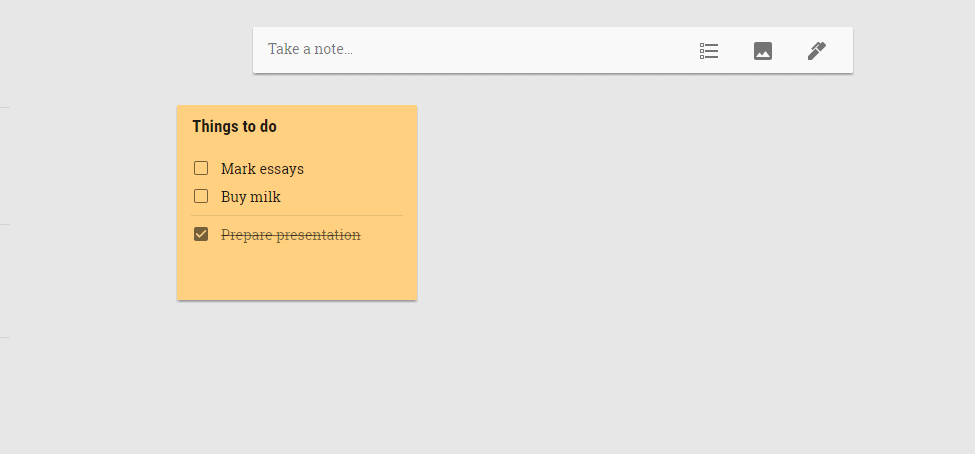
To add a collaborator to your note (for shared task lists), click on the ![]() button on the bottom of your note.
button on the bottom of your note.
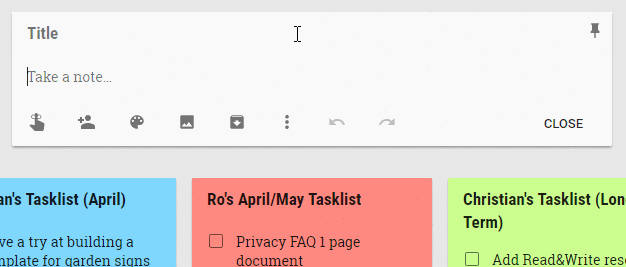
Adding a link to your list will also automatically create a clickable button at the bottom of your note to take you to your link. Great for linking to Google Drive files that you might reference in your notes!


