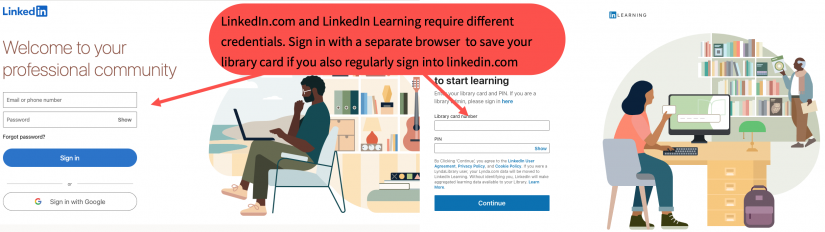LinkedIn Learning (formerly Lynda.com) houses hundreds of online learning courses focussed on business, technology and creative skills. It is available for free to everyone with a Greater Victoria Public Library card and a computing device. Courses delve into hard skills, like learning about data science or Photoshop, and soft skills like interpersonal communication and achieving work/life balance. Courses are updated regularly to keep up with trends and updates to popular applications.
Signing In
Visit the GVPL Library Virtual Branch site: https://www.gvpl.ca/virtual-branch/linkedin-learning/ or navigate directly to this link: https://www.linkedin.com/learning-login/go/gvpl. Make sure you have your library card handy and know your PIN; these are required to sign into the service.
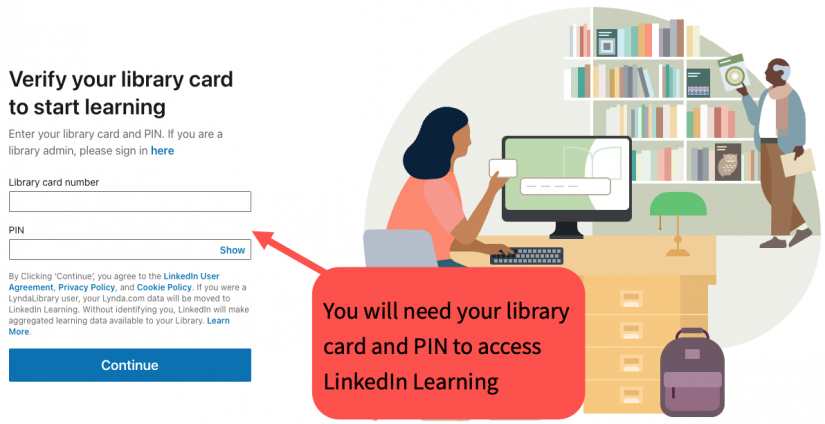
Finding and Resuming Training Resources
Some content takes as little as half an hour to complete, other coursework can be take weeks or months to finish. You can browse and bookmark courses, and return to them whenever you have time. Longer courses usually have practical, hands-on examples, and sometimes offer certificates that may bolster your resume. There is no formal, marked coursework however, and no pathway to a bona-fide post-secondary credential.
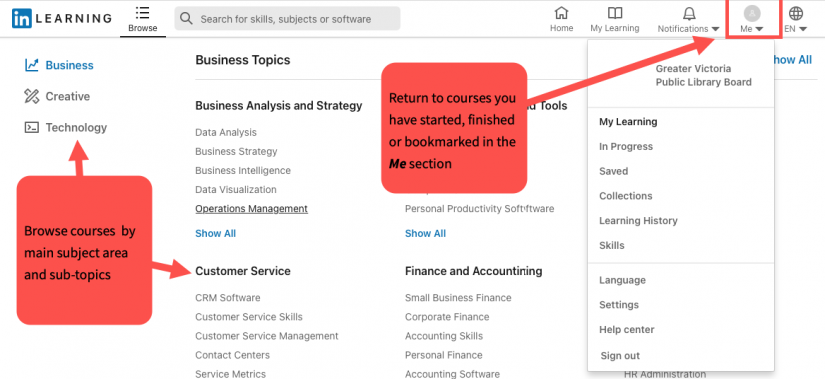
Tip for LinkedIn Users:
Your LinkedIn account does not give you the same access to the courses as your library account does. If you are in the habit of saving your passwords in your browser consider using a separate browser for logging into LinkedIn vs LinkedIn Learning, so that both sets of credentials can be saved. For example, if you use Chrome for LinkedIn, use Edge, Safari, Firefox etc. to view content in LinkedIn Learning so that it will remember the two separate logins you use for these services.