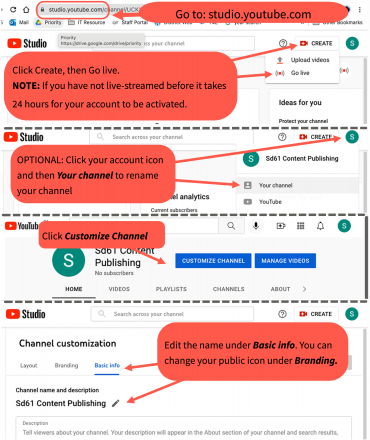Occasionally staff may need to provide a livestream to host a Pro-D or other live event for remote viewers. Zoom can be used as the platform for creating the video, if multiple remote presenters will be involved, or the streaming can be done directly from YouTube. If you need to use Zoom please contact IT for Learning to ensure that your Zoom account is properly provisioned.
To set up your SD61learn Google/YouTube for livestreaming you will need to go to studio.youtube.com at least 24 hours before the event if you have not previously livestreamed from YouTube. Testing the connection and quality of the service is recommended before going live.
The image below demonstrates how to set up a YouTube livestream for the first time, and how to change the name of your channel to something that reflects what you will be presenting, rather than using your personal name.