
– provides information about the Assessment tab icons in hover-over format
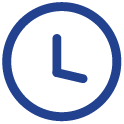
– indicates that an assessment is in progress. This could mean that a teacher has partially assessed a student’s work or the teacher and/or student has completed the assessment but the other party has not (when a teacher selects “Student Self Assessment – Yes” as an option in the activity setup window

– indicates that the assessment has been completed by all parties required

– indicates that evidence of learning (also known as an artifact) has been uploaded for the activity

– indicates that the assessment portion of the activity has not yet been completed by any of the parties required to complete

– indicates that evidence of learning (also known as an artifact) has not yet been uploaded for the activity


