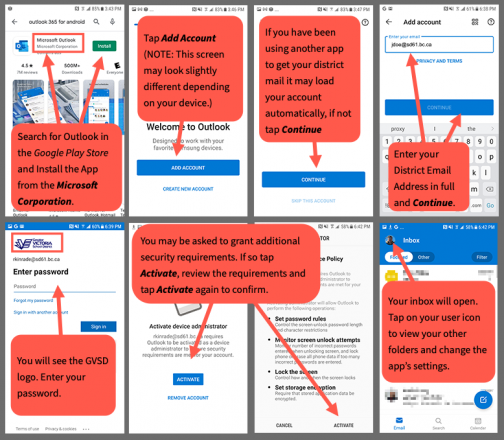All mobile devices (iPhone, iPad, Android, etc.) come with their own built-in email app. But if you are viewing GVSD email on your device the IT for Learning Department strongly recommends that you choose Microsoft’s Outlook Mobile app over any built-in or third-party email app. Using Outlook Mobile provides the following advantages:
- Easy setup with your district email and password
- Integrates easily with Microsoft Authenticator when accessing email from home
- Is regularly updated by Microsoft to ensure security and continuity of service
- Keeps work email and personal email independent of each other:
-
-
- Set up separate notifications for work vs. personal email
- Prevents you from sending emails from the wrong address accidentally
- Have a separate place to store work contacts and calendar events
-
-
- Is visually similar to the Outlook Web App and includes the ability to search for organizational contacts, create new calendar events, etc.
Get the App
 Scan this QR Code with your phone, or go to: https://w2.outlook.com/l/mobile to download the app for your device.
Scan this QR Code with your phone, or go to: https://w2.outlook.com/l/mobile to download the app for your device.
iPhone/iPad Instructions
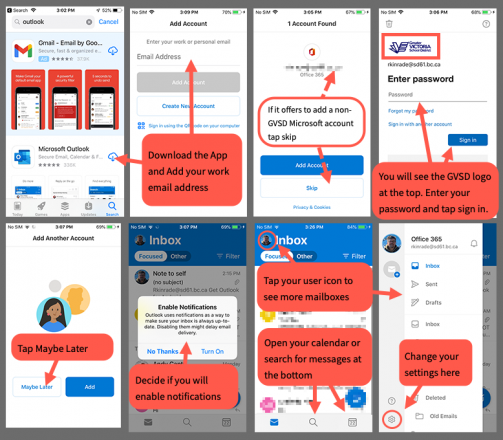
Android Instructions