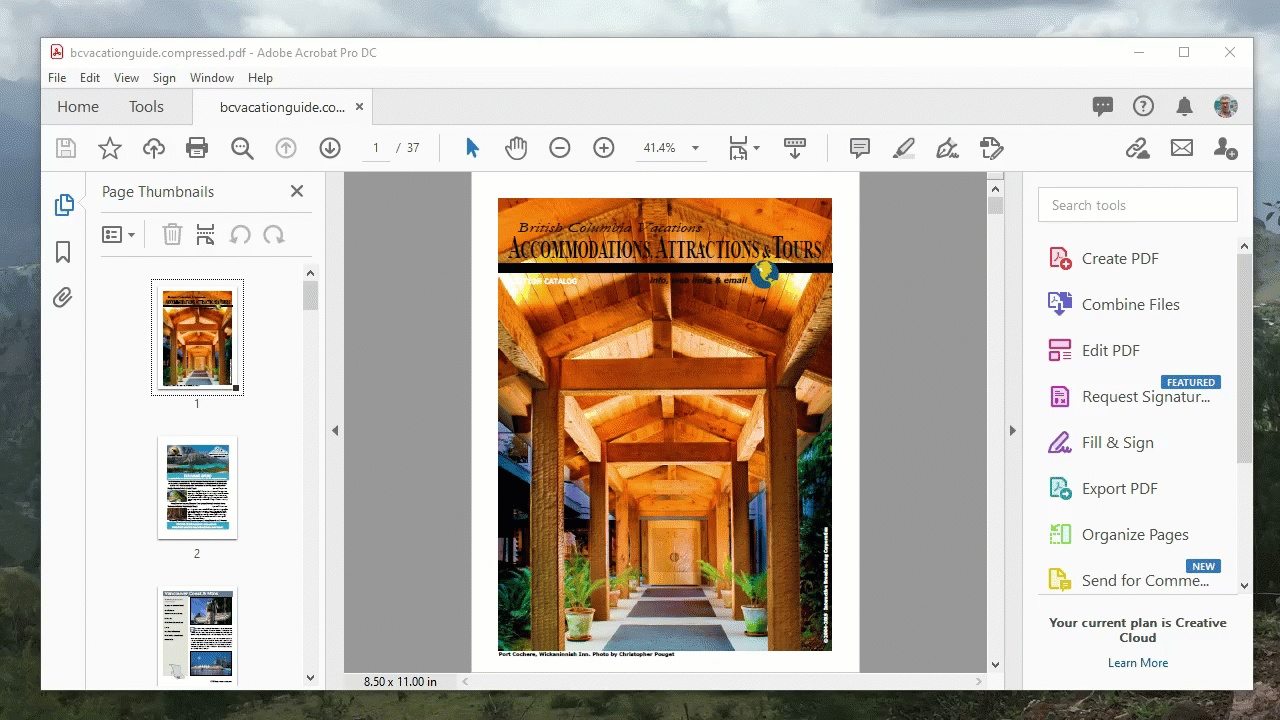There are occasions where you need to upload a PDF but the website has a strict limit on file size. If your PDF is too large to meet the site’s requirements you can use the “Reduce File Size” command in Acrobat Pro. The command works particularly well when your PDF has many large images.
For example: A University admissions office requires a scanned copy of a student’s birth certificate, a current photograph and a hand-signed application form. Your student uses her phone to scan these documents, but the high-quality images camera create a very large PDF. Running the Reduce File Command will shrink the photos to an acceptable size for viewing and printing. See how to use the command in the GIF image below.