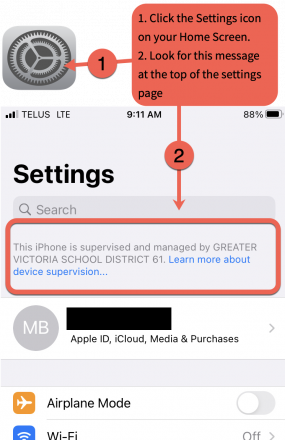Each summer the Wi-Fi certificate that allows Apple devices to connect to SD61 Wi-Fi must be renewed. District managed devices, including all iPads and most iPhones purchased after 2020, should automatically receive the new certificate—check to see if your device is managed here. However personal devices owned by staff and students may no longer be connected to Wi-Fi, and users will need to update the certificate manually following the steps outlined below. NOTE: The password you enter in Step 6 is your SD61 username without the @sd61.bc.ca, the password is the same one you use to access your work email and login to a GVSD managed Windows computer. Students use their student number as the username.
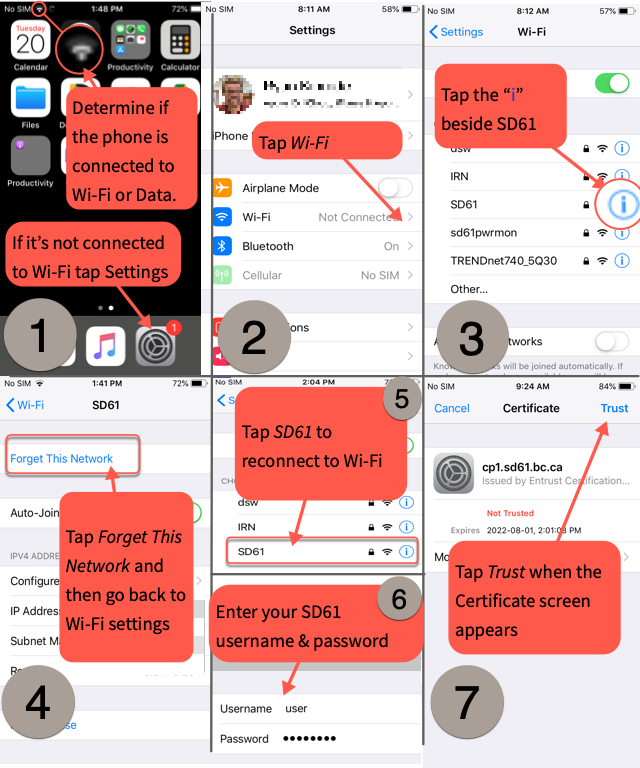
Managed Devices Check
Find out if your device is managed by following these steps: