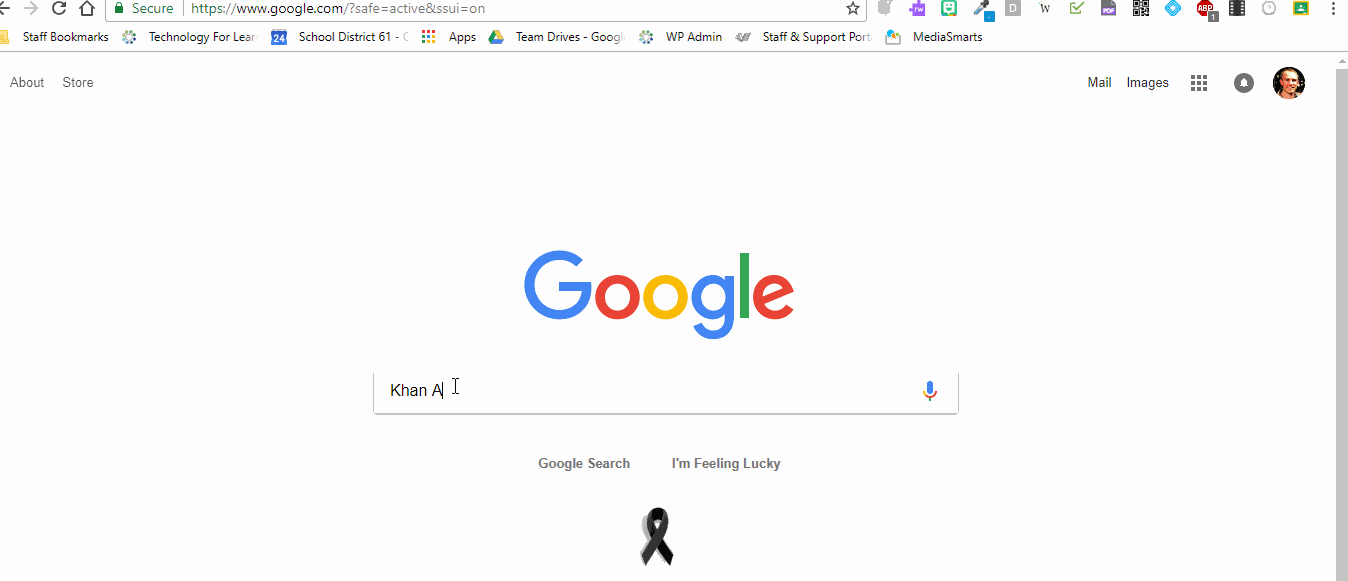Share to Classroom is a Chrome extension that allows you to push a specific URL (website) to all of your students. It avoids having to write a long URL on the board with the risk of students copying it down incorrectly. It saves time and allows for fluid transition to a new activity
Steps to using Share to Classroom:
- Add Share to Classroom from the Chrome Web Store. It will appear in the top right corner of your Chrome browser.
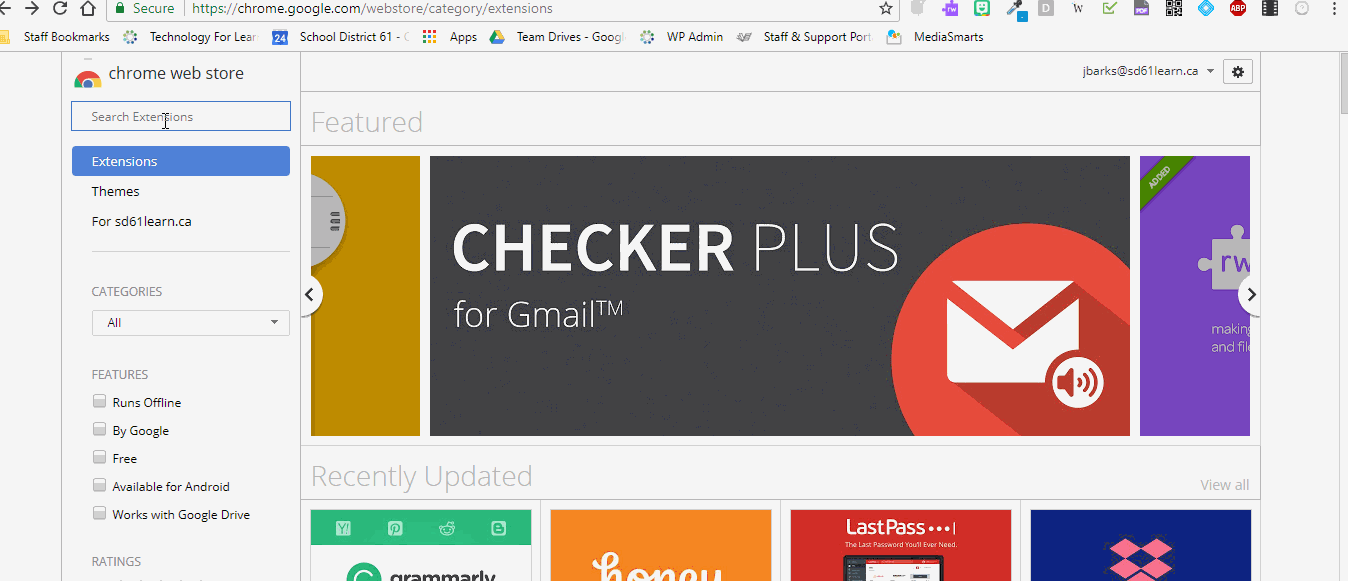
- Coach your students to add the extension when they are signed into their sd61learn account. In order to use Share to Classroom, all students must have the extension and be enrolled in your Google Classroom.
- Find a website you would like to share with your students, click on the Share to Classroom extension icon and choose the class with which you’d like to share the website.