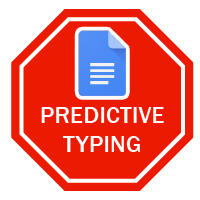
Smart Compose is a new Google Docs feature that introduces predictive text. The feature appears to be turned on by default, but it can be disabled by users individually. Read Google’s announcement about this feature here.
Turning Smart Compose Off/On
Click here to see the animated version of these instructions.
| 1. Click the Tools menu 2. Click Preferences |
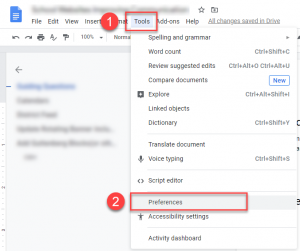 |
| 3. Un-check Show Smart Compose suggestions to turn off predictive text. Check it to re-enable. | 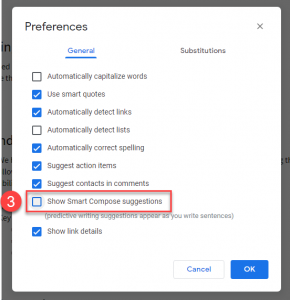 |


