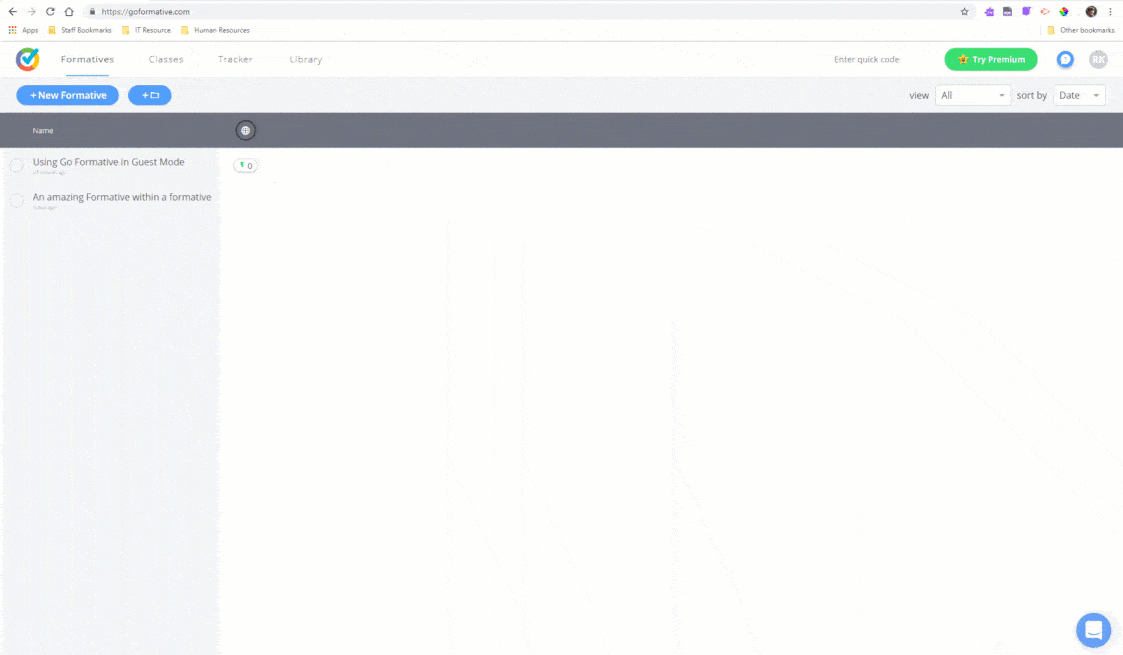What is GoFormative?
GoFormative is a powerful digital tool for gathering student responses to visual and/or text-based questions created by teachers. The web documents created by the application are called Formatives. Formatives can be used as an assessment tool, or as a way to gather and share student opinions to prompts in real time (like Socrative).
What are the Privacy Concerns with GoFormative?
GoFormative encourages users to integrate it’s services with Google Classroom in order to facilitate the collection of student assessment data. The storage of this information presents a potential challenge for teachers in BC, because of our provincial privacy laws. However, it is possible to gain the full benefits of GoFormative without having to expose student information.
How can I use GoFormative without providing student Google account information?
Formatives can be assigned to “Guest Students” using a Join Code and URL. Students will need to provide a First and Last name, but initials and/or nicknames can be used in place of full names. Teachers may continue to use the GoFormative accounts they created with their district Google credentials.
Instructions:
- Create a new formative, or open an existing one.
- Under the Assign tab select Guest Students
- Copy down the Join Code that is generated
- Direct students to the goformative.com/join URL
- Have them enter a name other than their full legal name