
You may wish to keep your cellular number private if you are making calls to people who are not regular contacts. The steps below will hide your number and prevent other users from being able to save your phone number or return your calls.
iPhone
- Tap the Settings icon on your home screen
- Scroll down the settings until you see the one titled Phone, tap it.
- Tap the Show My Caller ID setting near the bottom of the screen.
- Tap the slider button to turn off your caller ID
* To re-enable caller ID tap the button again.
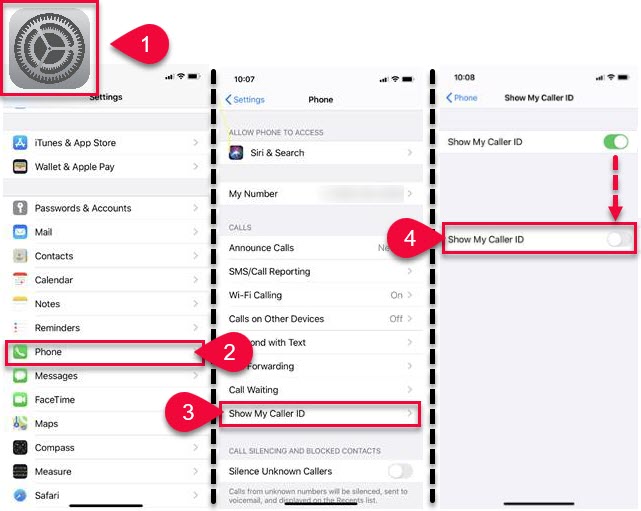
Android
(Note: These instructions may vary slightly by device)
- Open the Settings App (typically it looks like a gear).
- Locate the Call setting and tap it.
- Tap Voice Call.
- Tap Additional Settings.
- Tap Show my caller ID.
- Select Hide number to turn off caller ID.
** Tap Show number to re-enable caller ID.


