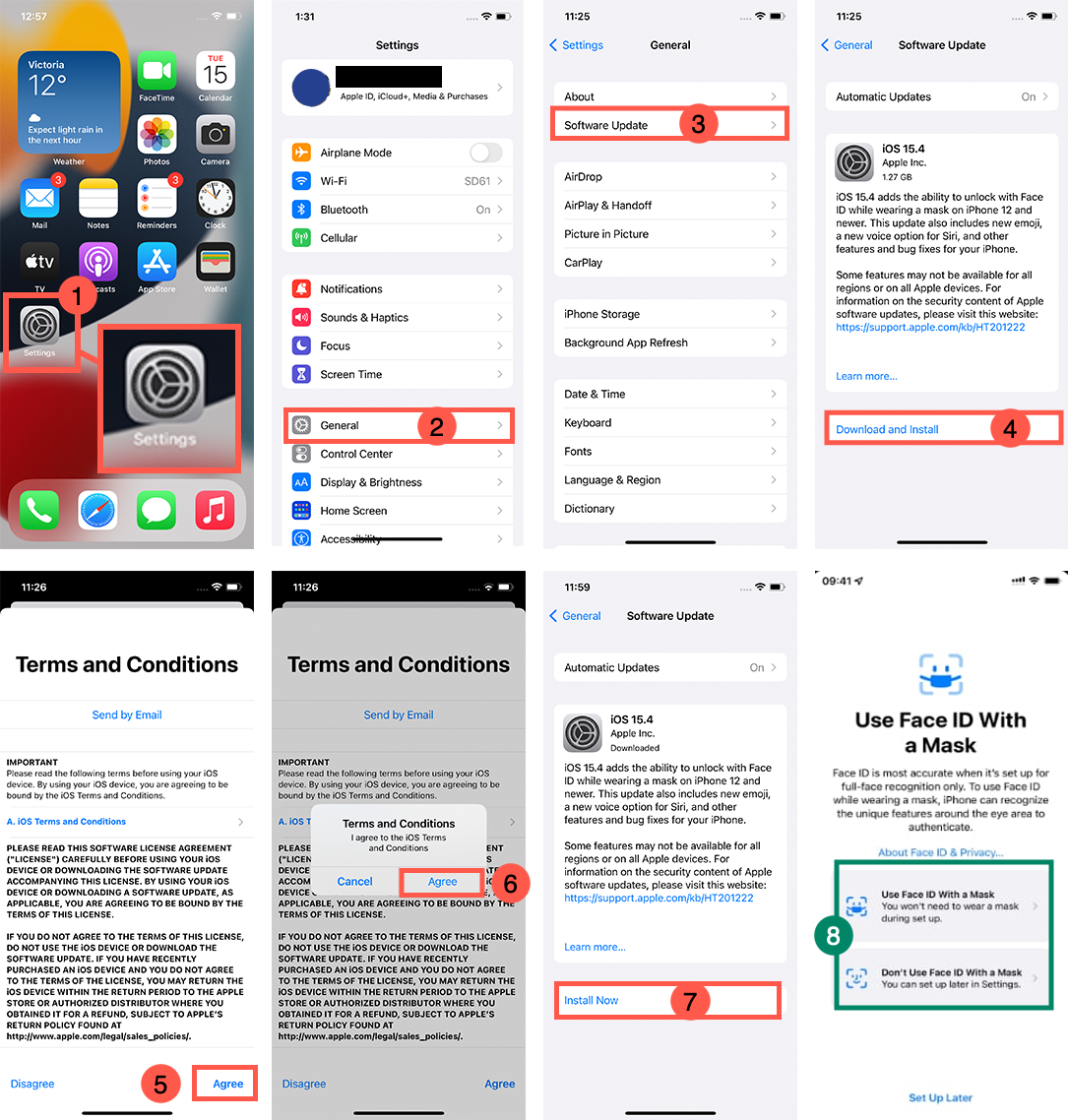Updating to iOS 15.4 on your personal or district-issued iPhone/iPad is important to ensure your security. You may need to follow the steps below to start the update. Other screens may appear when you install iOS, based on how your phone is currently configured.
The most noticible change addition to the process only affects phones that use face ID (i.e. ones that do not have physical home buttons. If your phone uses Face ID you may need to redo the scan so that you can take advantage of the feature that allows you to unlock when you are wearing a face mask.
Instructions
- Tap the Settings icon
- Tap General
- Tap Software Update. If it reports that you are up to date you do not need to continue.
- Tap Download and Install. If the Software is already downloaded you will see a button that says Install Now
- Agree to the terms and condtions
- Verify that you Agree
- Tap Install Now
- Face ID phones only: Choose whether you will use Face ID with a face mask and follow the prompts to set it up.