
How do I play sound without using my projector?
You are able to play sound from any device plugged in through either HDMI, a headphone jack (AUX) OR wirelessly via AirPlay on Macs, iPads, or iPhones.
To enable this, you initially need to change two settings on your projector. You will only need to do this once.
1. Press menu on the remote – then select “ECO” – then select “Standby Mode” – then select “Communication On”.
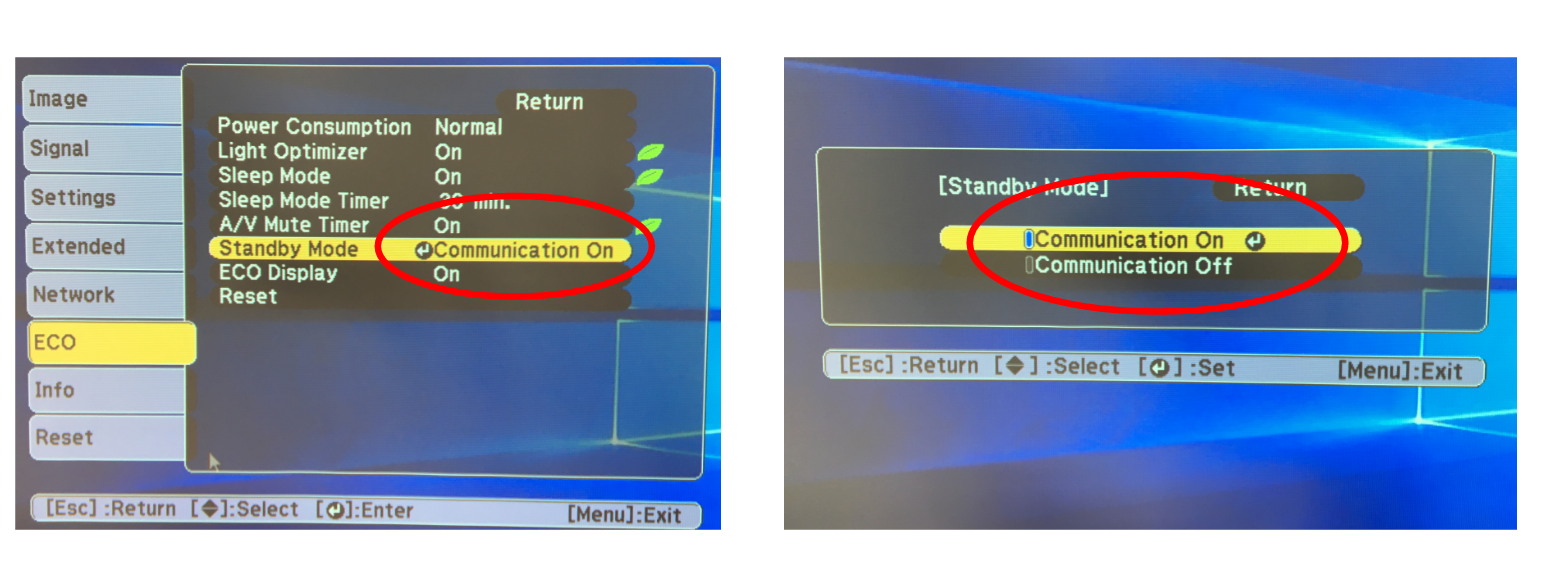
2. Go to Extended – then select “AV Settings” – then select “AC Output” – and select “Always On”.
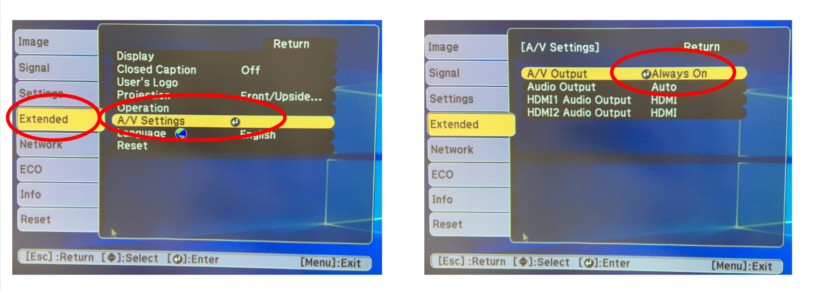
3. Finally, when wanting to play music, power on the projector, select the input, start the music, then shut off the projector and the music will still play. This will work for your desktop, educator laptop, iPhone, or iPad.


