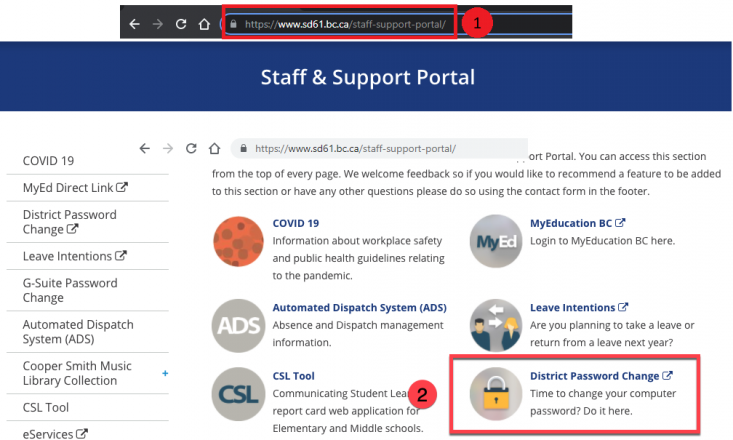If you are required to change your password because your account credentials have been compromised please follow the instructions below.
Method 1: Changing your password from the Staff Portal page
- Go the Staff Portal (Note: We never include links to secure forms inside the body of an email. Do not trust emails advising you to change your password via an included link).
- Click on the District Password Change link (see graphic below)