
What is GVSD Webmail
Your school district email account is a vital communication tool that keeps you connected to what’s happening at your worksite and beyond. GVSD Webmail uses Microsoft’s Outlook 365 service, which brings email, calendar and tasks to any browser on any PC, Mac or mobile device. For most users viewing and responding to email in a web browser is comparable or even superior to using the traditional Outlook application.
Sign-On
Navigate to https://outlook.office365.com/mail/, find the link in the GVSD Staff Support Portal, or use the link in the Staff Bookmarks folder when signed into a Chrome browser with your district G Suite account. If you are using a district Windows computer you may see your inbox immediately. If you are not directed to your inbox you will encounter one or more of these messages on your screen:
- The standard Outlook Webmail login screen. Enter your full SD61 email address.
- A custom screen with the SD61 logo. Enter your email password (follows #1).
- A message asking you if you want to stay signed in. If this is a work computer or Chromebook that you have signed into, or a personal device, use this feature. (follows #2)
- If you have previously logged in using the computer and/or you have multiple Microsoft accounts you may see this message. Select the user that ends with @sd61.bc.ca.
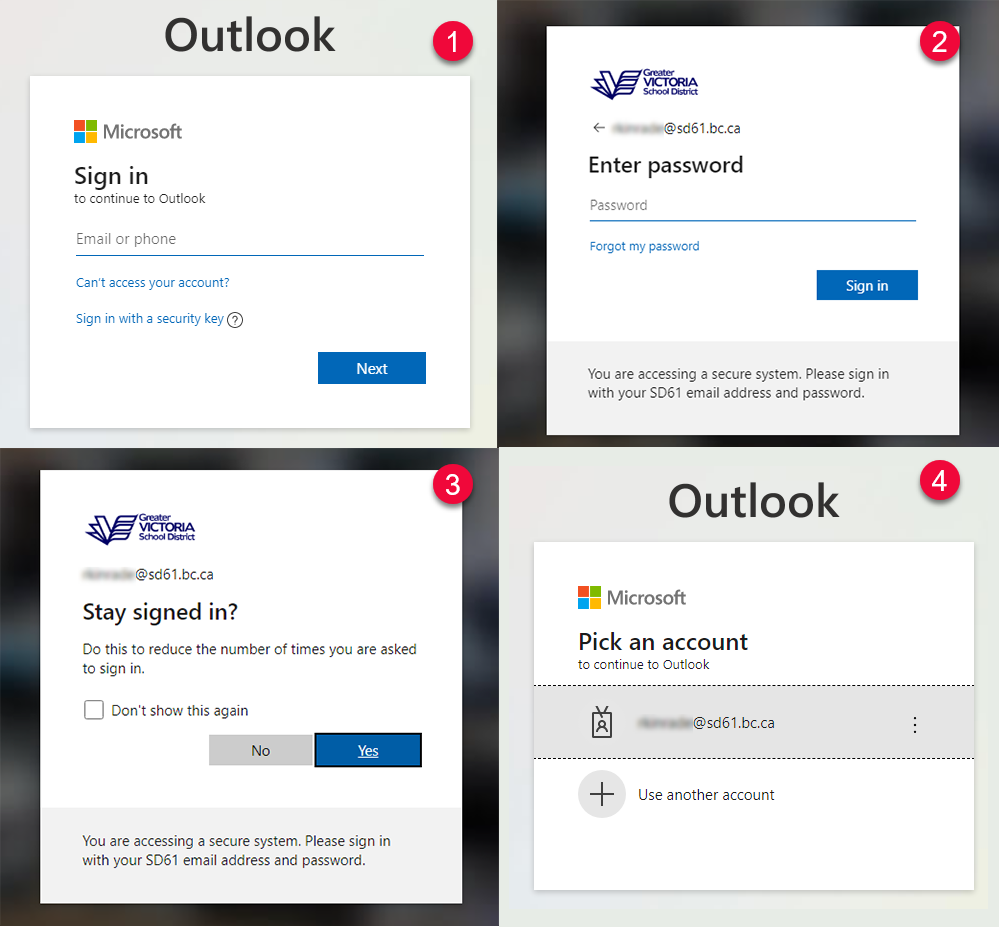
Adding GVSD Webmail to a Mobile Device
Viewing email on a mobile device is also a popular option. If you have an iPad or other tablet a full browser you can login to webmail as instructed above. However, in most cases a dedicated app is a better option for devices with smaller screens. This page gives basic instructions on adding webmail to a district owned or personal mobile device. Since there are many devices with different apps for connecting to email the instructions may not apply specifically to your situation.
GVSD Webmail Walkthrough
This video details some of the more useful features of Outlook.


