
Who Can Enroll
Only students with a district G Suite account can enroll in Google Classroom sites created by GVSD teachers. They cannot use a parent Gmail account, or other email address to sign up. Parents can be invited to view the classroom as guardians, but only after their child has been enrolled with a district G Suite account. This is a privacy policy that has been set at the district level.
Joining Classroom
The easiest way to get students enrolled is to copy the join code and paste it into a document, or email. The document can be projected on a screen, or shared with students. The code can also be sent in an email if that is a more convenient option. To locate the Join Code please refer to this illustration:
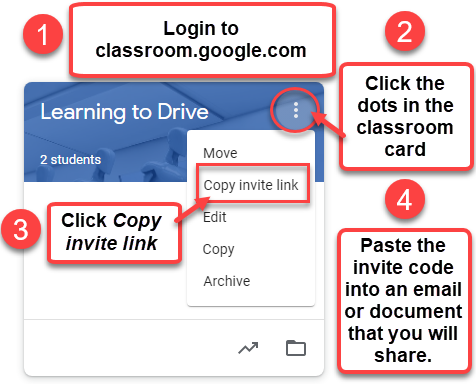
Some teachers have reported issues with students not being able to join Google Classroom using Join Codes. These instructions will help you to troubleshoot issues, and show you how to manually enroll students who are having trouble joining with the code you provided. The instructions can also be used by teachers to pre-populate a class with students, avoiding the need to send Join Codes altogether.
Make sure students are signed in with their district account
- Students using shared family devices may need to sign out of another Google account to access theirs. Instructions on signing in and out of Chrome are available on this page: https://techforlearning.sd61.bc.ca/learning-with-gsuite/syncing-chrome-across-devices/
- Students using a personal Chromebook (i.e. not supplied by the district) must login to that Chromebook with their district Google account, or use the Guest browsing feature.
- Students can also sign into Classroom with a personal (or district supplied) iPad/Android tablet by downloading the app. However, depending on the types of assignments that teachers are posting, completing work on tablet devices/mobile phones can be quite challenging for students, even if they have a keyboard available.
Make sure they know the proper URL for classroom
Students can find Google Classroom using any browser (however a Chrome browser is recommended). The URL is: https://classroom.google.com/
Use the Auto Enroll function to add students
Rather than sending classroom codes via email teachers can add students to their classroom directly by following the steps outlined in the graphic below. This method will also ensure that all of your students are properly signed up for G Suite, as you will not be able to add them if they do not have an account set up.



