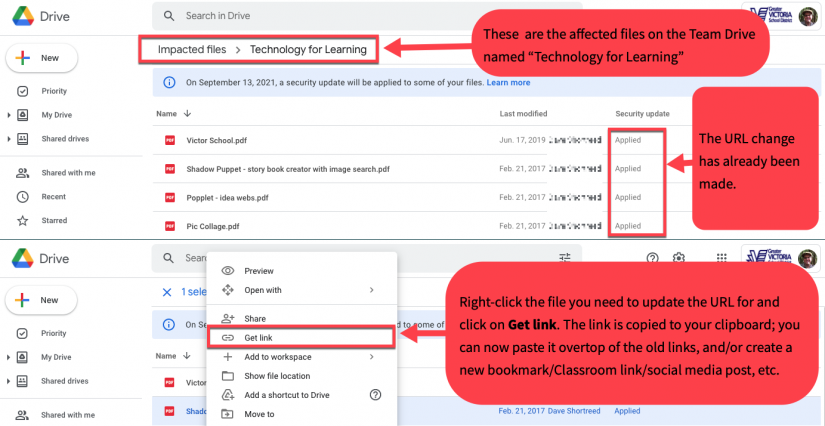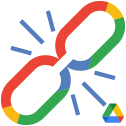
Google has updated some links to shared files in order to increase the security of these files. A list of the affected files is available in your Google Drive by following this link: https://drive.google.com/drive/update-files/ (NOTE: You must be logged in with your SD61learn Google account to view). If you do not regularly share files or classroom resources via Google Drive/Classroom you may not need to review the list. If you do please follow the directions below to re-establish links to the affected files.
What you need to do
Shared files can exist on your own Google Drive, as well as any shared drives you belong to. Make sure you check all of the drives you may have linked files from in the past. Right click on any file in the list that has been updated and copy the new URL. Go to the places where this document was shared and update the URL to make sure your students, parents and/or co-workers can still access it.