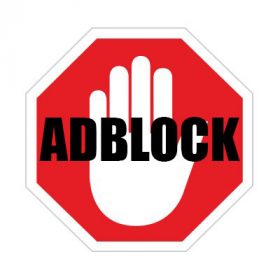
You can remove banner ads, pop-up ads and even ads from YouTube videos if you install the AdBlock extension for Chrome to your browser. Follow the steps below:
Step One: Make sure you’re logged in to Chrome using your SD61LEARN.CA account. (Don’t have your SD61LEARN account set up?)
Step Two: Follow this link to the Chrome Web Store and install the AdBlock extension. Click the blue “Add To Chrome” button”

![]()
Step Three: You’re all set! Once the installation is complete, you should see the small red AdBlock icon in the top corner of your screen and ads will now be blocked on the web pages you visit.
![]()
You can temporarily disable AdBlock (or disable it for certain webpages if you wish) by clicking on the icon for more options.


