
Saving to (H:)
Learn where to save your files to ensure they are backed up and available from any device by following this brief guide to using your (H:) Drive—also known as your... Read more

Banishing Notification Pop-Ups
If your laptop, desktop or Chromebook is displaying unwanted pop-ups the first place to check is the settings in Google Chrome. Most of the pop-up issues being reported to IT... Read more

Managing iPhone Data (Facilities Staff)
You can rack-up a lot of data charges on your phone, sometimes without even knowing that you are using data. If you are inside an SD61 building or other area... Read more
BYOD
BYOD is an acronym for Bring Your Own Device. In the context of the Greater Victoria School District BYOD's refer to any digital device that is used on the SD61... Read more
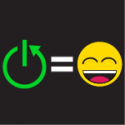
Restart = Happy
All educator laptops run on the Windows 11 operating system. The laptops do not restart themselves regularly, but restarting does provide important benefits. Users should restart their devices regularly because:
Microsoft... Read more


