The district uses multiple layers of protection in an attempt to block inappropriate content. Some protections are automatic, others require school staff to instruct students on best practices when conducting web searches.
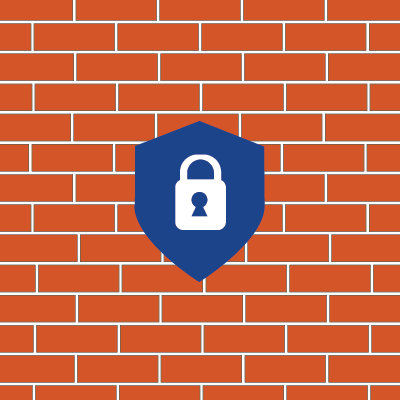 |
Firewall Category-based Web Page FilteringFirewalls are devices that allow or block web traffic based on security settings. Our District firewalls protect staff and students from many objectionable and unsafe websites based on categories such as: adult, malware, nudity and others. The list of blocked sites is updated regularly. However, firewalls are not designed to stop web browsers from returning inappropriate content in their search results. |
 |
Chrome Browser SafeSearchSafeSearch is filter that blocks offensive content from being displayed in web search results. Staff and students who have logged into a Chromebook—or signed into the Chrome Browser on Windows/Mac computer—have SafeSearch automatically enabled. Staff and students who are using other browsers (including Safari on iPads)—or who are using Chromebooks in Guest Mode—are not protected with SafeSearch. |
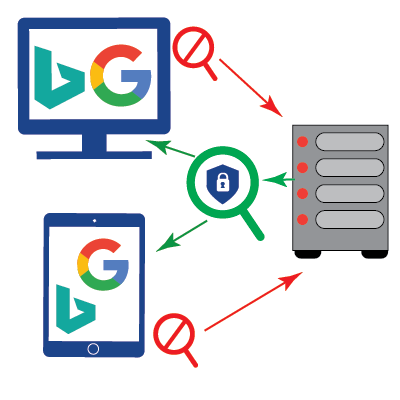 |
DNS Protection with Bing and Google SafeSearchUsers who search with Google or Bing on any device (including iPads) have their results filtered through SafeSearch based on settings established at a district level. However, other search engines (ex. Yahoo, DuckDuckGo) are not filtered by SafeSearch. Therefore, staff are encouraged to direct their students to use either Google or Bing when conducting web searches. |
A PDF version of this resource is available here: SD61 Web Content Protection

