
Using AirDrop you can quickly send images and videos from one Apple device to another. This is a great way to consolidate your student work onto one iPad.
Step one: Slowly swipe up on your iPad when you are on the home screen and tap on the AirDrop symbol to turn the setting to “Everyone”

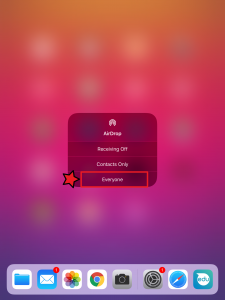
Step two: Choose the photo or video you want to AirDrop and click the “share to” icon
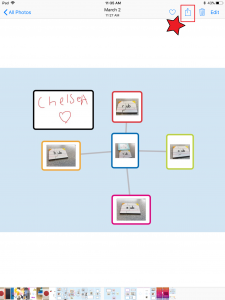
Step three: Choose the destination device to transfer



