
In September 2018, Texthelp launched a new tool as a part of the Read&Write toolbar for Google Docs called Check It. The tool was designed to spot spelling errors and search for specific grammatical errors.
To activate the Check It tool, be sure you have given Read&Write the required permissions to run and launch the toolbar. The Check It icon appears on the left-hand side of the bar next to the Prediction tool.
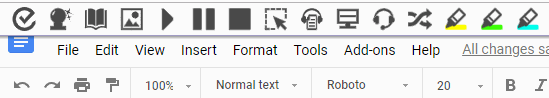
With the Check It tool active, the Read&Write tool will search the document for common spelling and grammatical errors. Notice below how it picks up more than the built-in Google-based spellchecker.
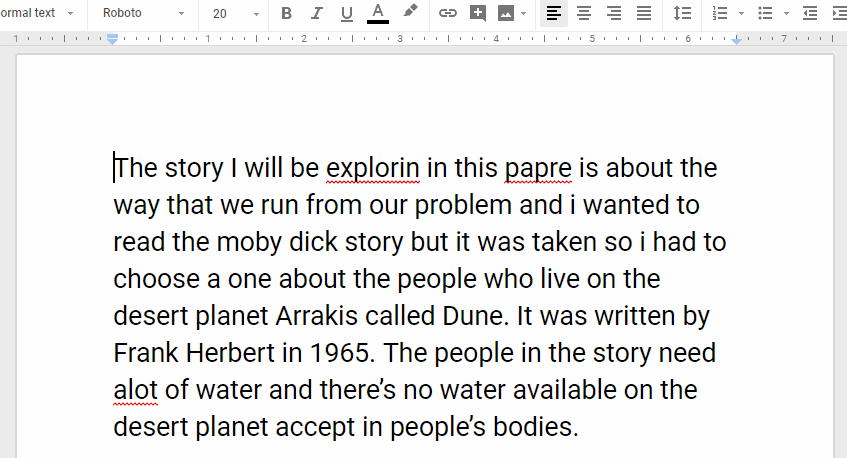
At the time of this posting (November 2018), the Check It tool didn’t seem to detect run-on sentences or other grammatical and syntactical errors, but it did detect homophone usage as demonstrated in the animation above. As this is still a new feature, expect more improvements around the tool in the near future. See Texthelp’s official video below.


