Posts Categorized: Tech Tip

Using Outlook Webmail as a Separate App
The Webmail version of Outlook provides the fastest, most stable way to connect to your District email. It can be opened on any device by following this link: https://outlook.office.com/mail/inbox.
One of... Read more

Searching for Shared Files in Google Drive
Google is introducing new search operators—and altering how some current operators work—to make it easier to search for shared files from within Google Drive. Use the search terms below to... Read more

Chromebook 10th Anniversary Feature Updates
Chromebooks now include a more convenient and powerful screen capture tool. Students can access it from the Quick Settings Menu at the bottom right of their screen. With the tool... Read more
Viewing PDFs in Chrome
Your Chrome browser has a setting that controls whether or not you are able to view PDFs directly in the browser. In most cases you do want to view PDFs... Read more
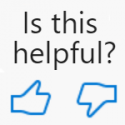
Exile Unwanted Microsoft Emails
SD61's recently upgraded email service now comes with automated messages supplied by Microsoft. Some people like these mails and others definitely do not. If you are in the later camp... Read more


