
Manual Chrome Updates
Chromebooks typically update to the latest system software (called Chrome OS) without any intervention required. However if you need to manually update Chrome you can follow the instructions on the... Read more

Managing Confidential Digital Files
Staff members who handle confidential district business information, including personal information about staff and/or students, have a responsibility to manage that information appropriately. Files containing personal information should be stored... Read more

Chromebook 10th Anniversary Feature Updates
Chromebooks now include a more convenient and powerful screen capture tool. Students can access it from the Quick Settings Menu at the bottom right of their screen. With the tool... Read more
Forwarding Outlook Email
To ensure that the entire contents of the message you are forwarding get sent properly follow the instructions below. If you are forwarding suspicious email please send it to spam@sd61.bc.ca.
Outlook... Read more
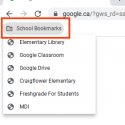
Student Bookmarks
All students have access to a handful of district designated bookmarks that are loaded each time they sign into a Chromebook or a Chrome browser on a PC. These bookmarks... Read more


