Posts Categorized: Tech Tip

Editing a PDF with Adobe Acrobat Pro DC
Adobe Acrobat Pro DC is the paid version of the Adobe Acrobat application. With it you can create and edit PDF documents. Previously all staff had access to this tool,... Read more

Google Drive’s New Look on iPads
Google has recently updated its Google Drive app for iPads. The most significant change for students who regularly share devices is the placement of the account management area—the section students... Read more
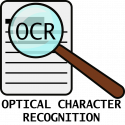
Capture text by scanning with OCR enabled
Optical character recognition (OCR) is a tool built into many modern image and document scanners, including many of the photocopiers in the district. While some of the scanners may have... Read more
Capture your Screen on Chromebooks
So you're looking to capture something your students are building on their Chromebooks, but you don't want them to stop and export things as they go...
Why not use the Chromebook's... Read more

Provide feedback with Voice Notes in Google Docs
Using Read&Write for Google Chrome allows you to give audible feedback in the form of a voice note that students can listen to when you return their work through Google... Read more


