Posts Categorized: Tech Tip

Share to Google Classroom
Share to Classroom is a Chrome extension that allows you to push a specific URL (website) to all of your students. It avoids having to write a long URL on... Read more

Find your Recent Google Drive Files by Sorting by Date
Google Drive is a powerful tool for file organization, but sometimes it can be frustrating to find the exact file we are looking for if we can't remember the exact... Read more

Sending Files Between Apple Devices
Using AirDrop you can quickly send images and videos from one Apple device to another. This is a great way to consolidate your student work onto one iPad.
Step one: Slowly... Read more
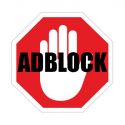
How to Block Ads Online and in YouTube
You can remove banner ads, pop-up ads and even ads from YouTube videos if you install the AdBlock extension for Chrome to your browser. Follow the steps below:
Step One: Make sure... Read more

How to Airplay from an iPhone or iPad to your TEC Package
Using AirPlay you can mirror what’s on the screen of your Apple device (iPhone or iPad) to your TEC Package projector. Here is how you do it...... Read more


