There are different configurations of district laptop, depending on the year of purchase and for whom the device was purchased (ex. some administrators and managers have devices that are different than the ones that are issued to classroom teachers.)
LAPTOP LAYOUT (WHERE DO I FIND…)
These diagrams refer to the Hewlett Packard ProBook 430 G3, which is the most common model in our fleet of laptops. If you have a different device your layout will be different.
Top Row Buttons are used to turn on the laptop, activate airplane mode, turn on the WiFi mute or turn on the built-in speakers.

Top Row Keys allow quick access to functions like adjusting the screen brightness, speaker volume or activating external monitors or projectors.
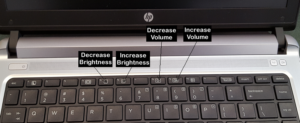
Right Side Connections allow you to connect to the wired network, external monitors or projectors, or connect USB devices.

Left Side Connections allow you to connect power supply, USB devices, headphones, or read memory cards.


